The Boosted battery with the bottom metal part off. The yellow strip is disconnected from the PCB
Once the metal parts have been removed, you are left with the raw battery pack. Be careful not to destroy these components, because we'll re-use them in our new pack.
The Li-ion cells are fitted in custom plastic/metal holders. All cells are glued in place. The holders are held together by the welds of the cells. So don't try to force open the plastic casing!! The circuit board is very tightly glued to the plastic casing. Don't try to pull the circuit board off, you'll break it.
There is a yellow strip (flexible PCB) that runs across the battery, connecting all the balancing wires. Unfortunately, it is very difficult to remove and salvage that strip due to how it is soldered. Disconnect the strip from the BMS circuit board very carefully; You may have to remove some silicone to access the connector. These are all very fragile parts, so I can't stress enough, go slow and be careful.
In my case, the yellow strip broke, so I had to find a new way to connect the balancing wires. The connector on the PCB is a 20-pin FPC 0.5mm connector. I designed a small custom PCB that can be manufactured and used as a replacement to the yellow strip, so if it does break, there is another option available. (Download design on github).
Balancing Wires (Custom Yellow Flexible PCB)
The yellow strip counts 19 wires. The connector has 20 pins. You'll notice boosted wired the two last pins of the connector together. This is a design that I didn't see the first time I tried to replace it. Boosted most likely used a 20 pin connector because they are more available than a 19 pin one.
19 wires of which: - 12 balancing wires ( because the pack counts 12 x 3cells, also known as 12S3P). Each balancing wire also inter connects to a fuse.
- 6 wires for temperature sensing (there are 3 10k@25 celsius thermistors embedded)
- GND
The balancing wire of cell 12 is on pin 19 AND pin 20.
Ideally, carefully remove the yellow tape from the top of the strip. Desolder the connections that are made at the edge of the strip, making sure to be quick. The heat from the soldering iron can damage a connected cell (making it possibly burst in flames). Once all the solder connections have been removed, very carefully detach the trip from the pack. It is glued in place, so you may use some alcohol or other solvent to remove the glue.
If it were to break: Just rip off the strip by cutting the connections and throw it away. You'll be using a custom pcb to reconnect the balancing wires to the board.
Disassembling the packThe battery pack is held together by three 2mm rods that go through the different casings. At the connector end, start by simply unscrewing the plastic part that holds the wires, then remove the 3 small silicone caps, revealing the 2mm rods and bolts. Remove the bolts (and don't lose em). Once removed, the only thing holding the casings together are the welds of the cells.
Before removing the nickel strips, mark the order of the plastic casings. I didn't and it was a tedious task trying to figure out the correct order to re-assemble it.
Cut both the + and - wires connecting the pack to the BMS. You won't be needed these for now.
Don't try to open the casing by itself, it won't work! You need to remove all the welds first. I used pliers to pull the nickel strips of all the cells. Be careful not to accidentally make contact with another cell and shortcutting it when removing the nickel strips.
You may throw away the strips, we'll use some new nickel strips to re-weld the new cells.
Once you start pulling the nickel off, the casings will come apart. You can then remove the cells. The cells are glued in place, but easily come off. Be careful while handling Li ion cells. Once the fitting is empty, clean out any residue and set them aside, remembering the order in which they were fitted.
Removing the BMS is difficult. It very well glued in place. I ended up pulling carefully the BMS up and slowly cutting the glue with a very thin hobby knife. Be very careful not the damage the PCB, you'll need it later on!
I also ended up unscrewing the connector and removing it from the end cap. Desolder the connector wires from the BMS. Take a picture before desoldering so you know where to re-solder the connector later on.
Fitting new CellsThe battery is composed of 36 Li-ion cells of type LG INR18650HG2. At the time of writing, these cells are very difficult to find in the EU due to the current Covid pandemic. I however could order some online. Start fitting the new cells in the casing, respecting the exact order in which they were connected before (refer to the schema). Each 3 cells are connected in parallel. Then, these get connected in series. So in total you have 12 series of 3 cells = > 36 cells.
I used a cheap battery powered welder from Amazon to weld the new cells in place. It is not super powerful, but it does the trick. Start by welding the parallel connections of all the new cells.
Be careful not to shortcut any cells. Also check that the welds hold in place. Continue to weld all four cases. Next, cut 12 nickel strips and solder separate wires to them, these are the balancing wires. Do not weld the series connections and then solder wires onto them. This could make a Li ion cell overheat.
(I decided to double weld the series connections. I didn't find any real information about the current ratings of the battery, but judging they used 11 AWG wire, a connector that is rated for 25A and motors that run 750W each, I suspect the current rating should be somewhere between 20A - 35A. You don't have to double weld, you may for example use thicker nickel, but I wanted to make sure the strips wouldn't overheat.)
Weld the cut nickel strips with the wires in between the cells, connecting them in series. Refer again to the schema. Be very careful to check polarity. When measuring voltages across one casing, each casing should measure around 10V.
You should end up with 12 balancing wires across the whole pack. Let them hang out on the wide part of the casing (top of the battery). Mark the balancing wires to know which is which. I did this with some painter's tape.
Reassembly of the packOnce welded together, I added some kepton tape in between the separate casings (Be careful not to cover the holes where the rods will come through). This is so that in case a weld comes off, it doesn't short circuit another cell on the adjacent side. Bend the welds so that the four casings line up, balancing wires coming out on the top side of the battery. Then, you should be able to slide back in the rods, and tightening the bolts, the pack should again be assembled, feeling sturdy. If welds come off, now is the time to correct them.
Don't be tempted to solder nickel to the cells, since this could overheat a cell and prove very dangerous.
Measuring voltage across the entire pack, you should see apprx. 43V. This proved correct in my case and overall, I was very happy with the result I got this far.
The yellow strip survived.If you managed to get the yellow strip off, refit it on the pack and solder the balancing wires to their respective connections. The cells numbers are indicated on the strip. You may use some kepton tape to glue the strip tightly to the pack.
The yellow strip broke.If you didn't manage to salvage the strip, manufacture the custom pcb. (Download on github.) I usually order my PCBs on JLCPCB, but any other service would too. You also have to order some minor parts. Solder all parts in place, if you didn't choose for factory assembly. The parts are fairly small, but with soldering experience and flux, it shouldn't be too hard to complete.
Fit the custom pcb on the top side (wide part) of the battery pack. Solder the balancing wires to their respective connections (cells markings are on the PCB). You may use Kepton tape to hold the PCB in place
Mounting the BMSOnce previous steps completed, you may remount the BMS on the underside of the PCB (narrow side). Reconnect the yellow strip, or use a flat cable to connect the custom pcb to the BMS. Once the balancing wires are connected, you may re-solder the + and - connections to the pack. Use the screws to hold the BMS in place. Additionally, you may re-use the plastic parts that slide in the holes in the middle of the PCB.
Printing 3D parts (Waterproof!)I designed custom parts that can be 3D printed to make for a new battery casing. If printed and mounted correctly, the part should fit exactly inside your scooter. I used PETG material to print the casing, since it is very robust, flexible and waterproof, which should help when sliding the battery pack in place. You may use a 3D printing service or your own printer to print the parts. However, the main part is 31 cm high, which most services will bill a lot of money for. You may also contact me if you want me to print the part for you, which for sure will be cheaper than a printing service.
The pack consists of 3 parts: 2 lids (one having a fitting for the battery connector) and a main casing. You will need some 3 mm screws to screw the lids in place.
Slide the battery pack into the casing, being careful not to break any parts. Then (considering you have cut off the connector already), prepare the connector for soldering. Pass the BMS wires through the hole on the front lid. Remove the crimping material on the connector and remove any excess glue. Re-solder the connector wires, using new crimping material to seal off. Then, push the connector through the hole, making sure it is oriented the right way. Some 3mm screws (or the original ones) will hold the connector in place. Use some glue or caulk to optionally seal the connector from the inside. If printed correctly, this connector will be waterproof.
Slide both caps over the main part. Use 3mm screws to screw the lids to the casing.
If you want the casing to be watertight, seal the caps with some caulk when sliding them over the case.
ET VOILA!
Place your battery in your scooter, connect your connector and it should be up and running again! If any problems arise, or you want to replace the cells again after a year or two, it should be easy to re-open the case, or print 3d parts if they break when opening.
UPDATE 1:Don't cut the wires at the connector, but desolder the wires from the PCB without cutting. I wrote differently in the first version of this post and this forced me to order a new connector (which isnt cheap).
UPDATE 2:Bad news. Thus far I replaced all the cells and the Boosted BMS just went into complete shutdown mode. It seems that the BMS remembers the values of the previous cells. If they do not match (meaning the cells swapped out), the BMS locks itself. There is no way to get it to work again.
It seems that someone at Boosted did a VERY good job at preventing any kind of repair....
I've also been tinkering with the CAN bus of the boosted battery, and it seems that a special heartbeat should be sent on the BTN line, before the ESC even activates the CAN bus. To be followed. | 


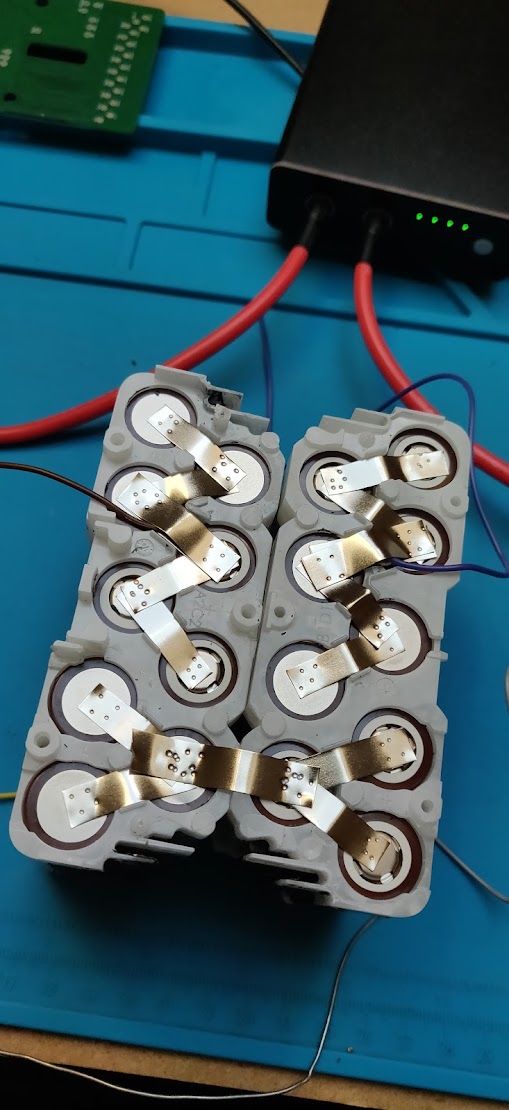


When we use a different bms other than the original bms, will the scooter not work with the same cell batteries?
ReplyDeleteIndeed, the Scooter won't accept any other BMS than the original one. So that's why I ended up replacing the ESC with a Stormcore.
DeleteHey hey,
ReplyDeleteThanks for this great article. Even after you fail, I am still willing to try to fix the battery and replace cells myself. I read multiple articles and watched some videos and read some comments.
Some says that the BMS "recognize" changed cells, and some says that it will lock immediatelly after disconnecting from the input voltage.
Do you think it would be enought to first measure the current voltage of the battery input on the BMS, then first connecting DC voltage source of the exactly same voltage with some adequate amperage, and after that disconnect the battery. Then measure every cell, and replace it with a cell with exactly the same voltage, connecting everything back, measure that the whole battery has exactly the same voltage as the DC connected, solder it back and disconnect DC voltage. In this case the BMS should not recognize anything and it should work. Right?
Any more ideas or tips?
Fantastic article. Wondering if you've had any luck getting this going since 2001? More and more of the batteries are failing. There's gotta be some company out there that can make a better replacement battery that the impossible-to-find originals. I don't have the desire to build it myself, as you do, but I would certainly be willing to buy a tried and tested from someone else.
ReplyDeleteThoughts?
If you are interested in a new battery pack (complete kit), please feel free to contact me at boostedrevolt@gmail.com
DeleteThanks for sharing your best thoughts. I've got really inspired to read your article. If people want to know about do batteries die in the cold then don’t miss the chance to visit our website Do Batteries Die in The Cold .
ReplyDeleteWow, this is good post, I have also seen this information here, cheap transformers
ReplyDeleteVery nice post cheapest electronics online
Hi Michael - Did you happen to try shorting out the pins on the flash memory chip? https://www.youtube.com/watch?v=ASIPFQmW2xM
ReplyDeleteIt's possibly the chips are shared between the boards and the Rev. Here's a component layout of the V2 BMS - https://i.redd.it/hovzvqc4f1y41.png